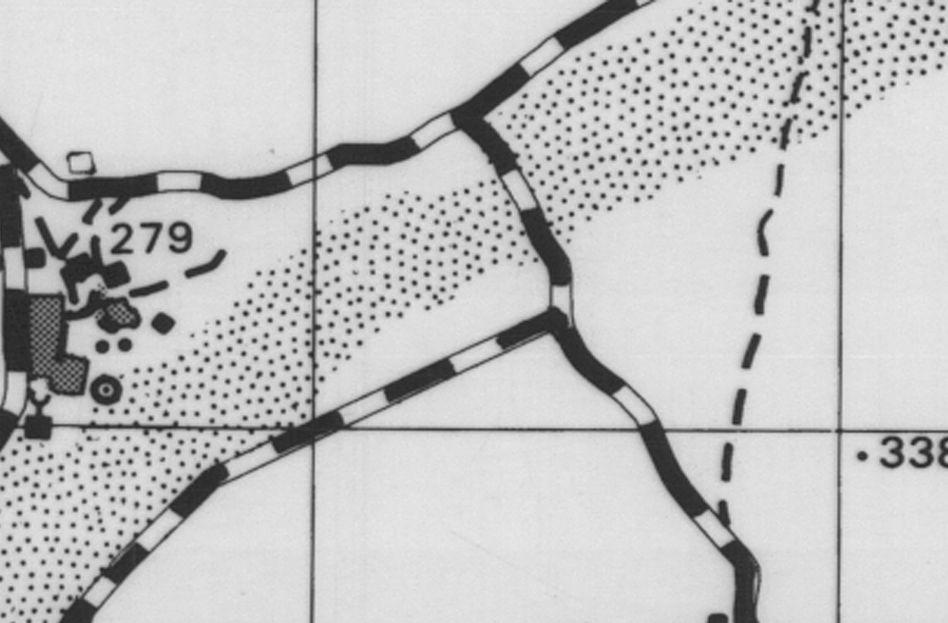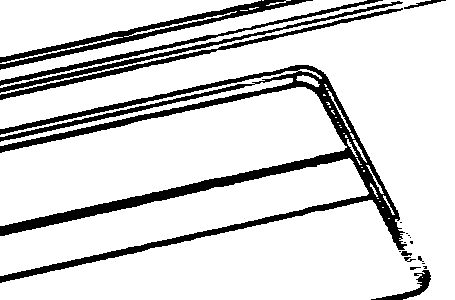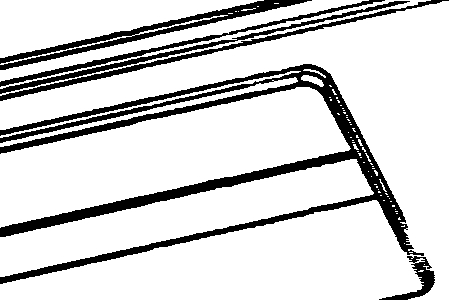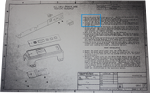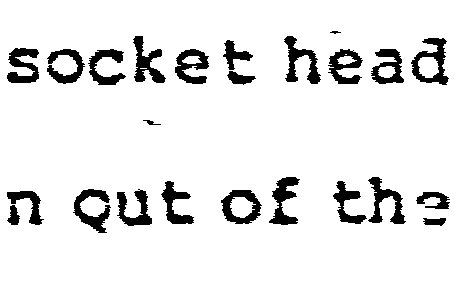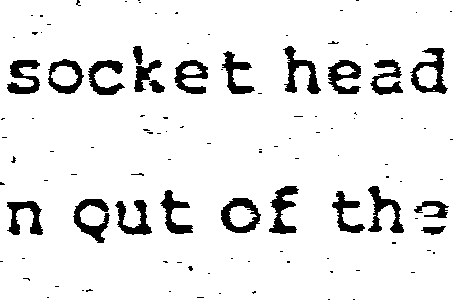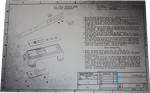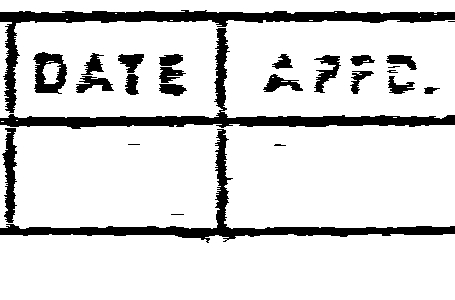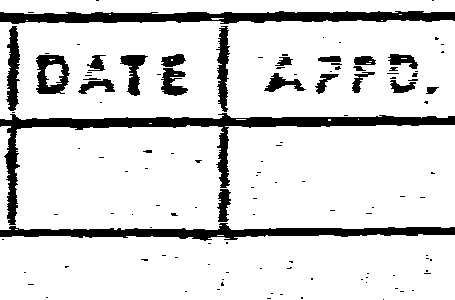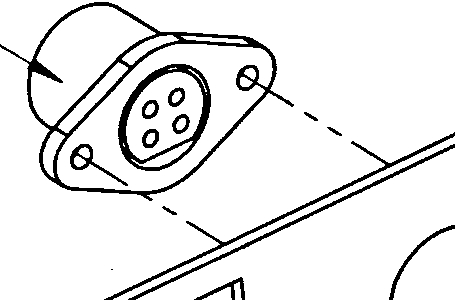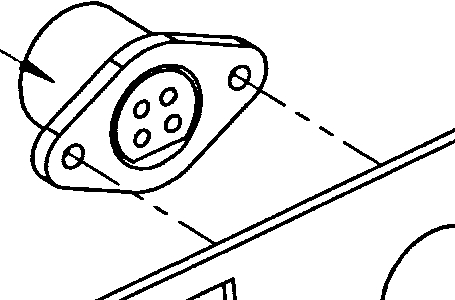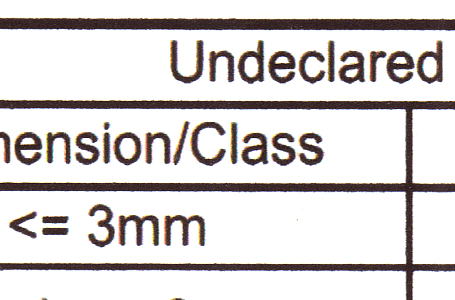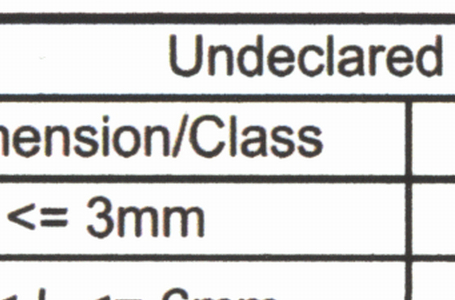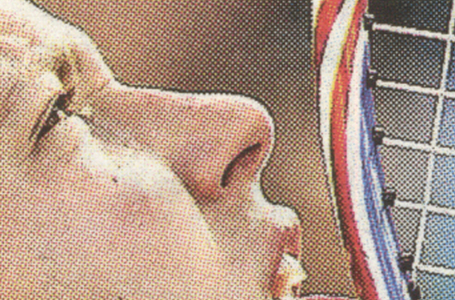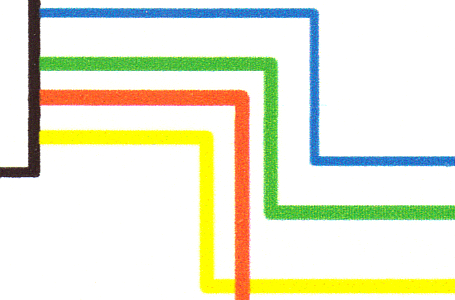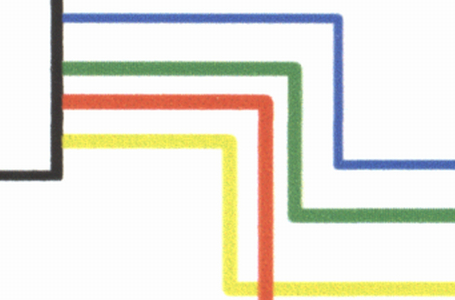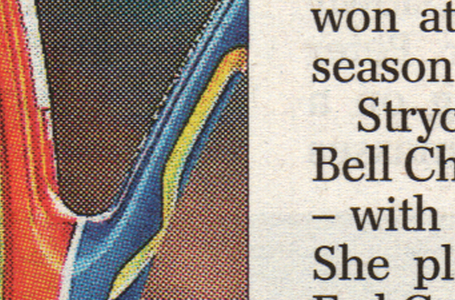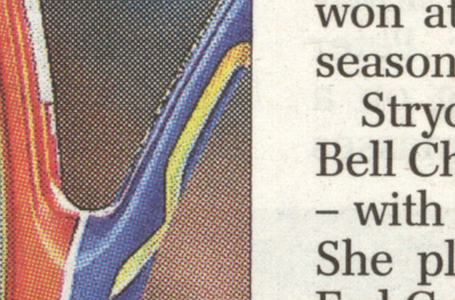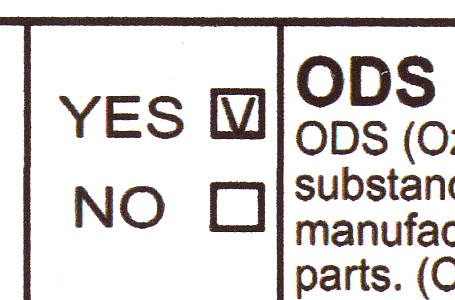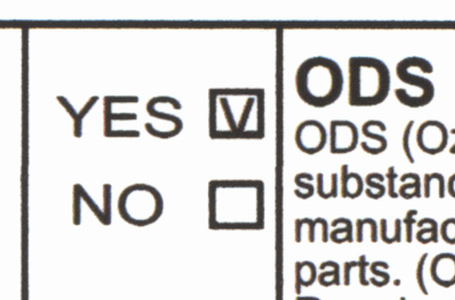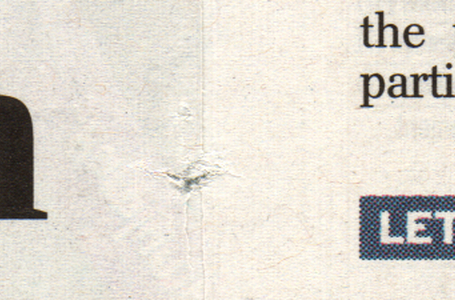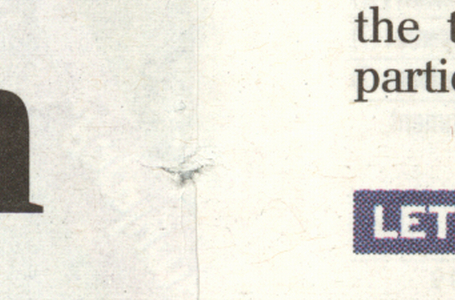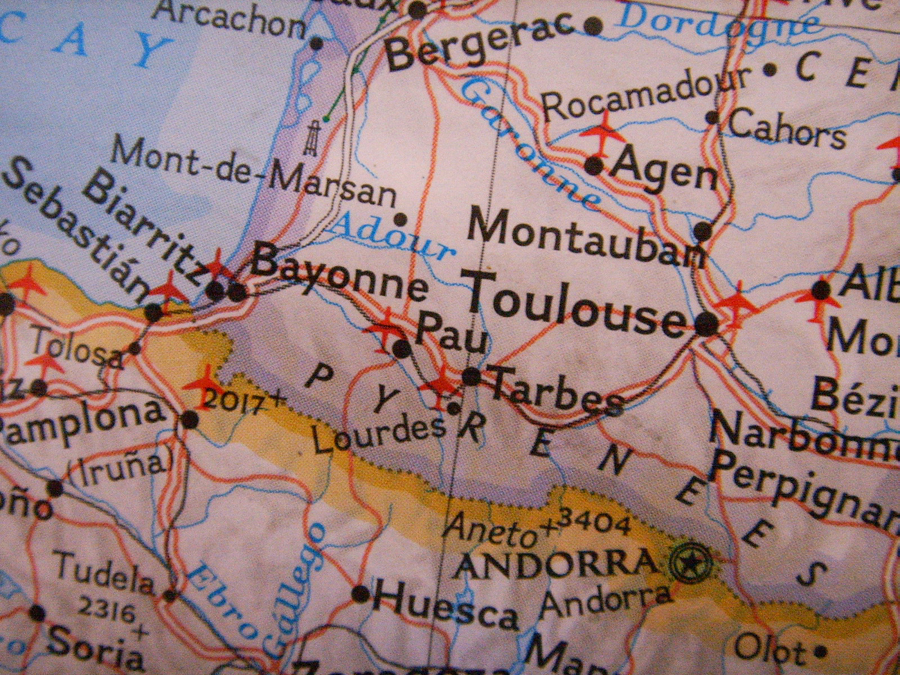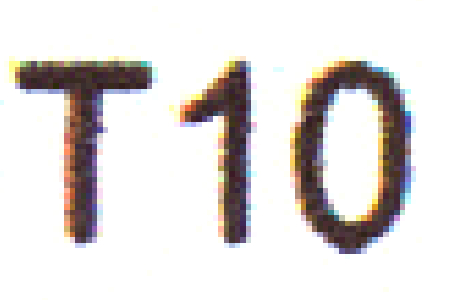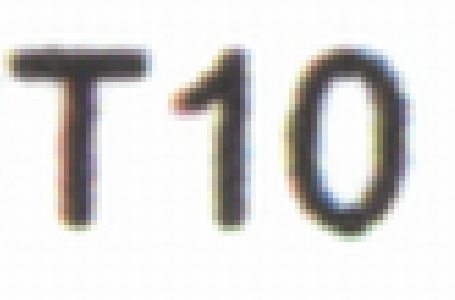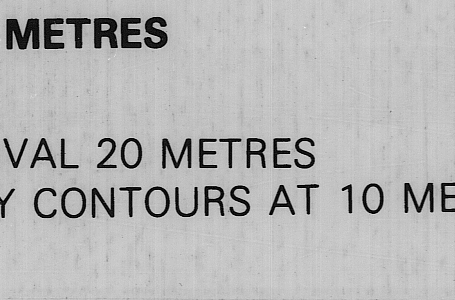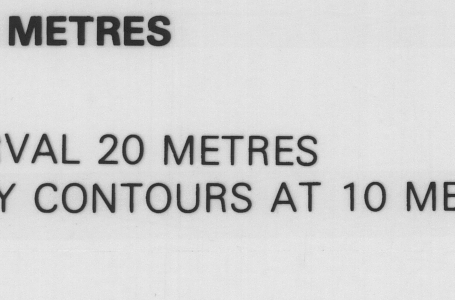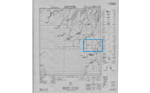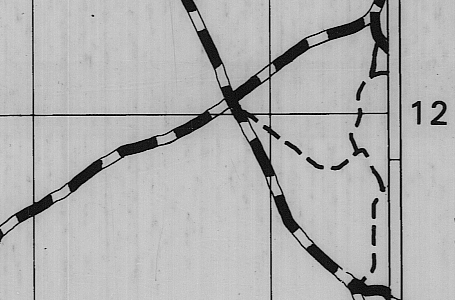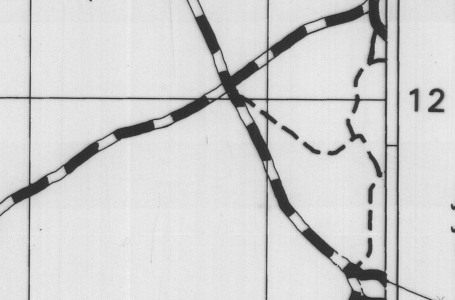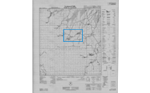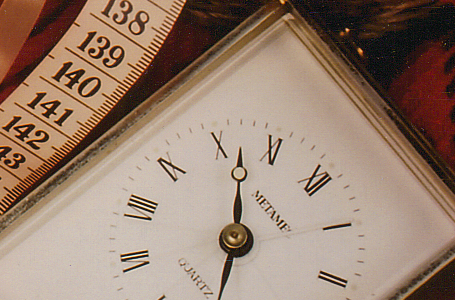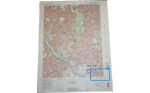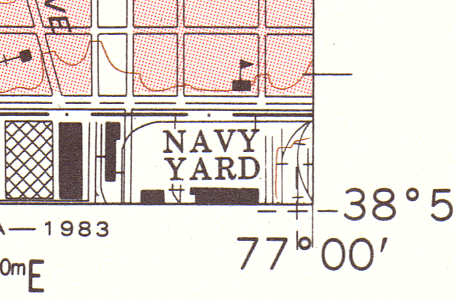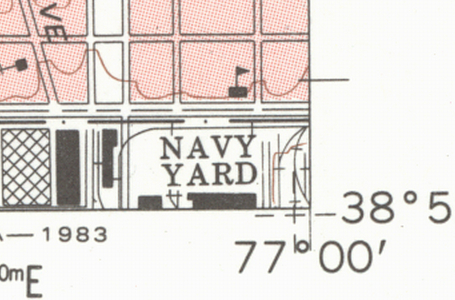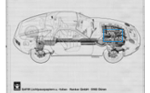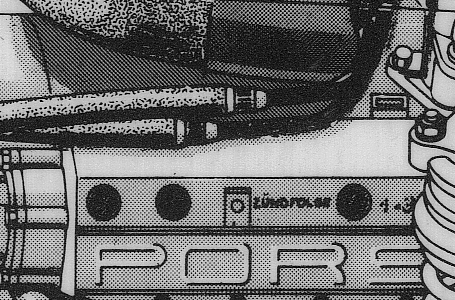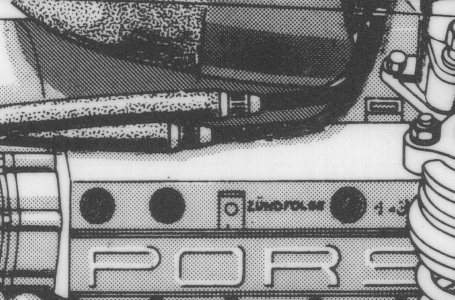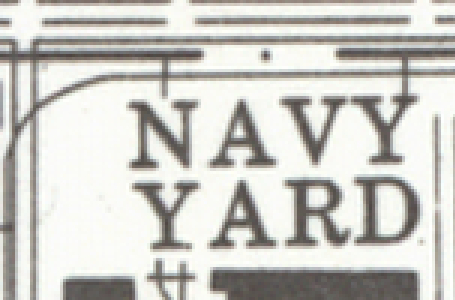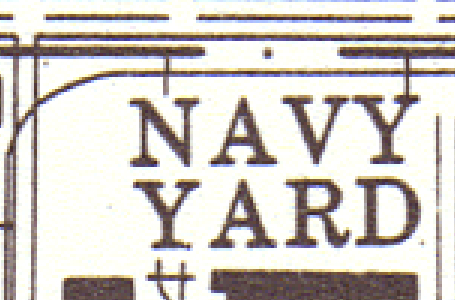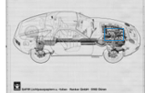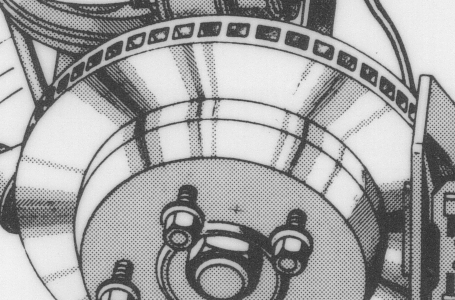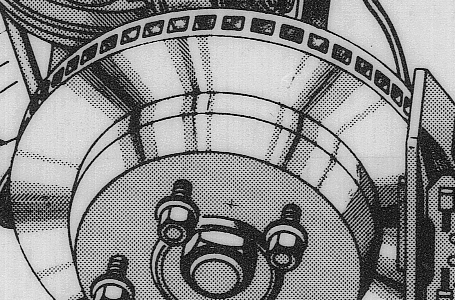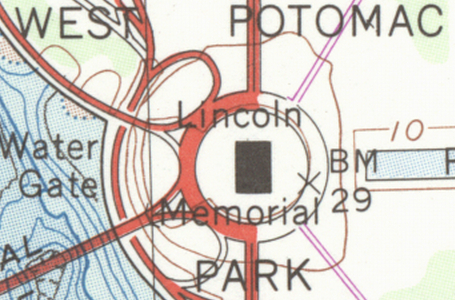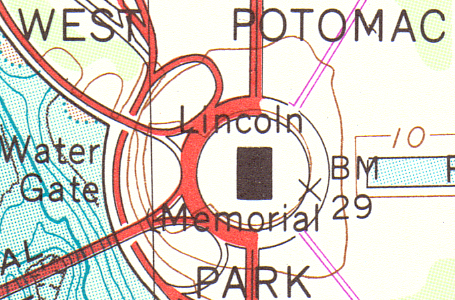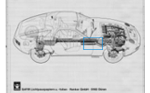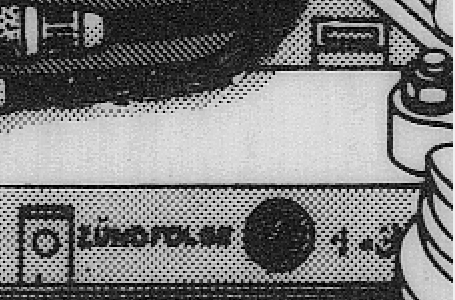PC System Requirements
Computer hardware requirements for SmartLF scanners
- PROCESSOR: Intel Core i5, AMD Ryzen 5 5500 or 64-bit processor (and up)
- MEMORY: 16GB RAM
- OPERATING SYSTEMS: Windows 10 or Windows 11
- HARD DISK: 1TB SSD SATA drive
- USB: USB3 or 1Gb Ethernet
- MONITOR: 21.5” (1920 x 1080)
WINDOWS 10 & 11 information
The following Colortrac scanners are compatible with Windows 10 and Windows 11 operating system environment 32 & 64bit.
Scanners: SGi, SCi, SG, SC Xpress, MFP & Scan!
Scanner application software
- SmartWorks Imaging is a 64bit application. For use on Win10 64bit and Win11 64bit PC.
All other Colortrac scanner software is 32-bit and compatible with 32-bit and 64-bit Windows operating systems. On a 64-bit operating system 32-bit emulation mode is used. 32-bit emulation mode running inside a 64-bit architecture is not likely to improve scanner performance.
IMPORTANT CONNECTION INFORMATION
All Colortrac SmartLF scanners manufactured after mid-2014 no longer switch the earth line and minimise the possibility of electrical problems in newer, more sensitive pcs when the scanner is power cycled. In common with other peripheral manufacturers, Colortrac recommend that best practices are followed wherever possible to minimise static or electrical surges and to avoid connecting devices when systems are already powered on.
Requirements for SmartLF SCi and SGi scanners
SmartLF scanners are not compatible with the Etron USB3 chipset. If there is a possibility the USB3 cable has been physically damaged it should be replaced immediately. Broken USB3 cables can very quickly cause permanent computer damage. If you find the scanner does not scan properly using USB3 but works properly with USB2 then the USB3 driver in the computer may not be up-to-date. USB3 connections must not exceed 2m.
USB and Ethernet scanner drivers
- All Colortrac scanner Ethernet, and USB3 drivers are compatible with 32-bit and 64-bit computer processor architectures.
- Computers must be USB2/USB3 compatible and have Gigabit Ethernet data ports for Ethernet equipped scanners.
Legacy technical information
Colortrac no longer supports or recommends the use of Windows XP, Windows 7 or Windows 8.1 with Colortrac scanning products.