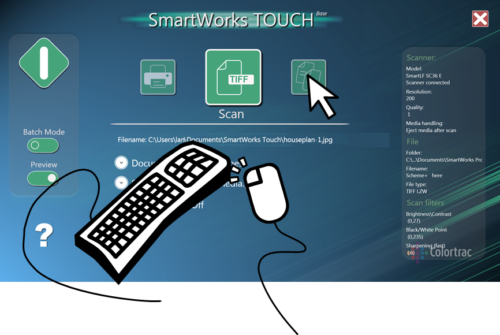
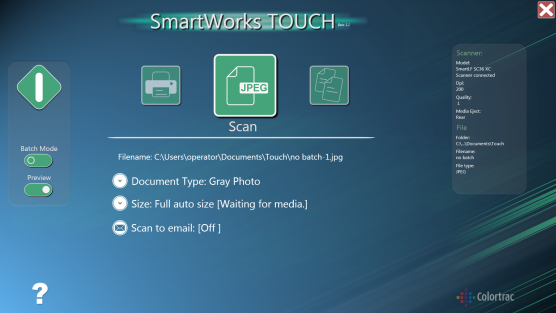
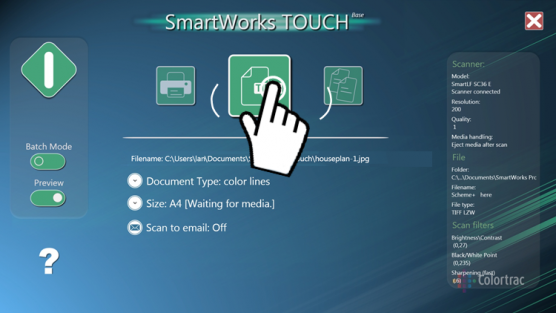
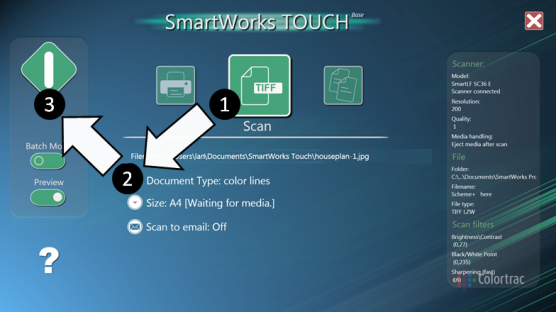
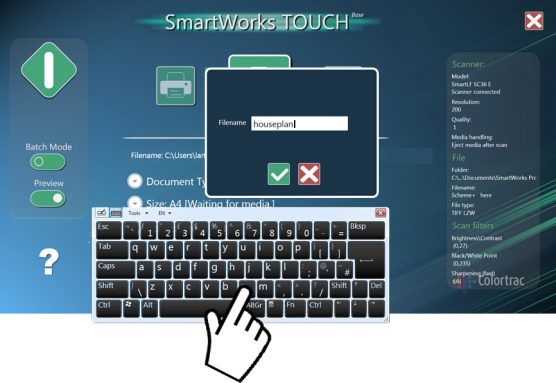
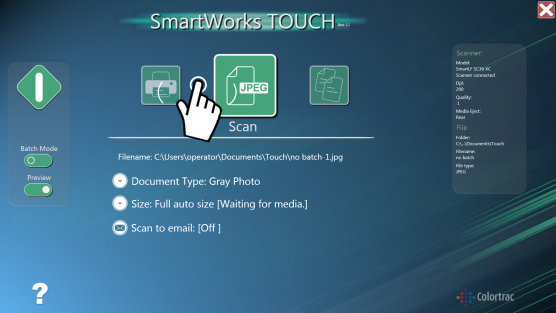
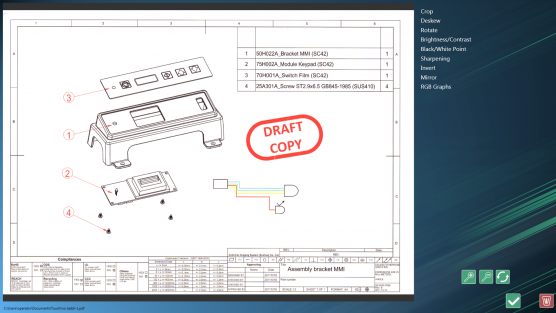
SmartWorks Touch is the easiest way to manage large format scanning, copying and printing. SmartWorks Touch MFP compatible with SCi mfp and Classic mfp scanners.
| Touch | Touch MFP | |
|---|---|---|
| Supported Scanners | SmartLF SCi 25, SmartLF SCi 36 , SmartLF SCi 42, SmartLF SGi 36/44 and Classic scanners | SmartLF SCi 25 mfp, SmartLF SCi 36 mfp, SmartLF SCi 42 mfp and Classic mfp scanners |
| Supported file formats (24-bit / 8-bit / 1-bit) |
Multipage PDF and TIFF Single page PDF, PDF/A, JPEG, JPEG2000, PNG, TIFF, TIFF G4, TIFF LZW, PCX, BMP, AutoCAD DWF.Compression is 70% for JPEG, PDF and PDF/A file formats. Multi-page PDF files not compressed. Single page PDF, PDF/A, JPEG, TIFF, TIFF G4 Compression is 70% for JPEG, PDF and PDF/A file formats |
Single page PDF, PDF/A, JPEG, TIFF, TIFF G4 compression is 70% for JPEG, PDF and PDF/A file formats |
| Document type | Sets color mode, dpi, file format and clean-up automatically color photo, color lines, color document, highlighter, gray photo, gray lines, pencil tracing, bw copy and bw original |
Sets color mode, dpi, file format and clean-up automatically color photo, color lines, color document, highlighter, gray photo, gray lines, pencil tracing, bw copy and bw original |
| Scan to | Raster file format (see supported formats), USB memory stick (automatically detected), Email (requires a pre-configured email client) | Raster file format (see supported formats), USB memory stick (automatically detected), Email (requires a pre-configured email client) |
| Scan-Once-Edit | No need to re-scan the document every time an adjustment is required. Reduces image process time and increases productivity (requires preview enabled) | No need to re-scan the document every time an adjustment is required. Reduces image process time and increases productivity (requires preview enabled) |
| File Naming | User definable with numerical suffix | User definable with numerical suffix |
| Color Space | sRGB | sRGB |
| Copy to | Any printer supported by a Windows printer driver. Software uses the default Windows printer driver (select from Windows Control Panel) | Any printer supported by a Windows printer driver. Software uses the default Windows printer driver (select from Windows Control Panel) |
| Any previewed scan file using the windows printer driver | Any previewed scan file using the Windows printer driver | |
| Batch | Available with scan and copy | Available with scan and copy |
| Paper sizes | Select automatic paper size detection by scanner or select size manually from ISO (A4, A3, A2, A1, A0), ANSI (A, B, C, D, E, E+), ARCH (A, B, C, D, E, E1) and 30 x 42. Landscape and portrait orientations. | Select automatic paper size detection by scanner or select size manually from ISO (A4, A3, A2, A1, A0), ANSI (A, B, C, D, E, E+), ARCH (A, B, C, D, E, E1) and 30 x 42. Landscape and portrait orientations. |
| Resolution (optical) | 100, 200, 300, 400, 600, 1200 dpi | 100, 200, 300, 400, 600, 1200 dpi |
| Preview | Scan, copy and print after previewing the original using the chosen document-type. AutoCAD DWF, multi-page and JPEG2000 formats are not printable from this software | Scan, copy and print after previewing the original using the chosen document-type. AutoCAD DWF, multi-page and JPEG2000 formats are not printable from this software |
| Languages | Application: English, French, Chinese, Russian, Portuguese, Polish, Korean, Japanese, Italian, Spanish, German selected automatically to match language of pc operating system Help: English. Requires internet connection and browser |
Application: English, French, Chinese, Russian, Portuguese, Polish, Korean, Japanese, Italian, Spanish, German selected automatically to match language of pc operating system Help: English. Requires internet connection and browser |
Based on document type an efficient single screen interface groups all controls and scanner information.
| SmartWorks Touch Simple-to-use icon based touch screen or mouse & keyboard operated scanner software | |||
|---|---|---|---|
| Supported Scanners | SmartLF SCi 25, SmartLF SCi 36, SmartLF SCi 42, SmartLF SGi36/44 and Classic scanners (Note:SGi connects through USB only) | ||
| Resolution (optical) | 100, 200, 300, 400, 600 and 1200 dpi. For intermediate or extended resolutions above 600dpi the SmartWorks Pro Scan, Scan and Copy or Copier product is required | ||
| Document Type | Sets scanner color mode, dpi, file format and clean-up automatically when user matches original to closest documenttype displayed by software. Choose from: colorphoto, color lines, color document, highlighter, gray photo, gray lines, pencil tracing, bw copy and bw original |
||
| User definable parameters | Resolution (dpi), file format, black point, white point, brightness, contrast, sharpening, paper size, eject front/rear, quality (speed), black and white simple threshold, black and white adaptive threshold. New document-types created when user modifies factory settings. Can be named/removed by the user. |
||
| Document Type Filters | Select the filter type to improve scan / copy quality or clean the background color photo, color lines, color document, highlighter, gray photo, gray lines, pencil tracing, bw copy and bw original |
||
| Scan to | Raster file format (see supported formats) USB memory stick (automatically detected by application) Email (requires a pre-configured email client on the host pc) |
||
| Scan-Once-Edit | No need to re-scan the document every time an adjustment is required. Reduces image process time and increases productivity (requires preview enabled) | ||
| File Naming | User definable with numerical suffix | ||
| Supported file formats (24-bit / 8-bit / 1-bit) |
Multipage PDF and TIFF, Single page PDF, PDF/A, JPEG, JPEG2000, PNG, TIFF, TIFF G4, TIFF LZW, PCX BMP, AutoCAD DWF, compression is 70% for JPEG, PDF and PDF/A file formats. Multi-page PDF files not compressed |
||
| Compression | Fixed to 70% for JPEG and PDF, PDF/A file formats. Multi-page PDF files not compressed | ||
| Scan length | 65535 scan lines for JPEG and PDF. 4GB total file size for primary TIFF used for final format | ||
| Color Space | sRGB | ||
| Copy to | Any printer supported with a Windows printer driver. Software uses the default Windows printer driver (select from Windows Control Panel) |
||
| Any scan file using any Windows printer driver from inside the software. | |||
| Preview | Scan, copy and print after previewing the original using the chosen document-type. AutoCAD DWF, multi-page and JPEG2000 formats are not printable from this software. | ||
| Batch | Available with scan and copy | ||
| Paper Sizes | Select automatic paper size detection by scanner or select size manually from ISO (A4, A3, A2, A1, A0), ANSI (A, B, C, D, E, E+), ARCH (A, B, C, D, E, E1) and 30 x 42. Landscape and portrait orientations. | ||
| Languages | Application interface: English, French, Chinese, Russian, Portuguese, Polish, Korean, Japanese, Italian, Spanish, German Language selected according to language of pc operating system Online help: English, requires internet connection and web browser. |
||
| System compatibility | Windows 10, Windows 8.1, 32-bit and 64-bit operating system | ||
SmartWorks Touch satisfies all the requirements for non-specialist large format scanning.
| Program Control Function | Touch/Touch MFP |
|---|---|
| Copy to printer | ● |
| Scan to file | ● |
| Print from file | ● |
| Select Document Type | ● |
| Adjust Document Type | ● |
| Speed Control | ● |
| Scan to USB Stick | ● |
| Auto detect USB Stick | ● |
| White Point Adjust | ● |
| Black Point Adjust | ● |
| Manual Skew | ● |
| Brightness Adjust | ● |
| Image Crop | ● |
| Rotate Image | ● |
| Sharpen Image | ● |
| Invert Image | ● |
| Mirror Image | ● |
| Black and White Threshold | ● |
| Preview | ● |
| Batch | ● |
SmartWorks Touch operation is based around the document type. With this software you can scan, copy, print or email with full image preview and edit control. An efficient, single screen interface groups all controls and scanner information in one place. Use advanced two-finger pinch and flick gestures for zoom, image pan and parameter select on supported touch compatible monitors. SmartWorks Touch is available in two editions, one provided free with the standalone SC Classic, SCi and SGi scanners and one designed for the SmartLF Professional MFP Solutions.
The End User License Agreement governing your rights and the use of Colortrac software is available from the link below:
Colortrac Software EULA