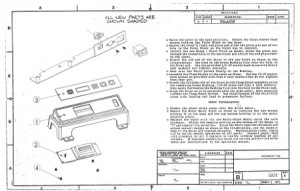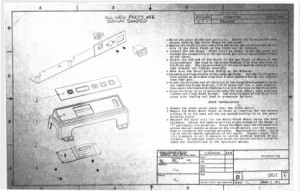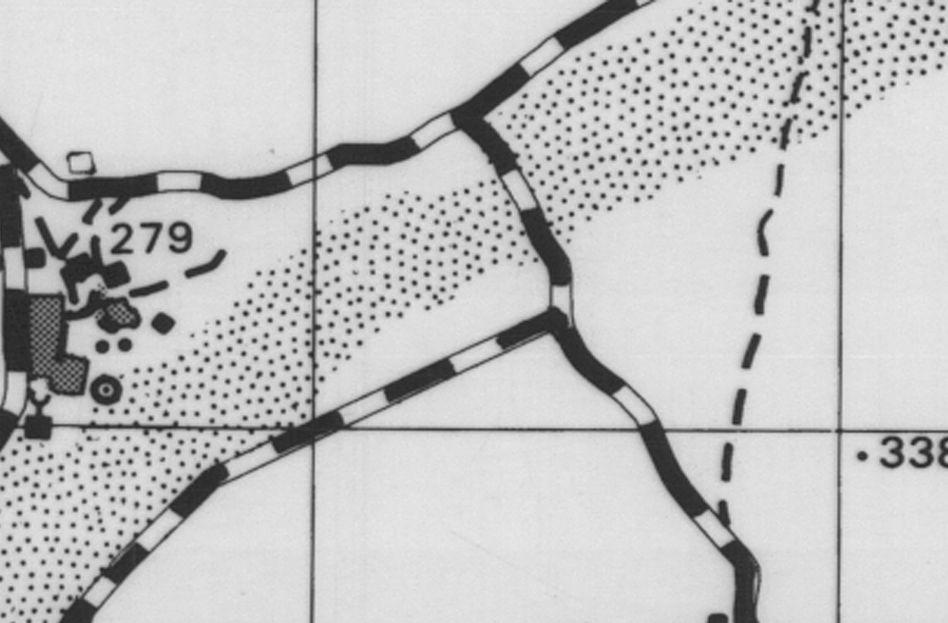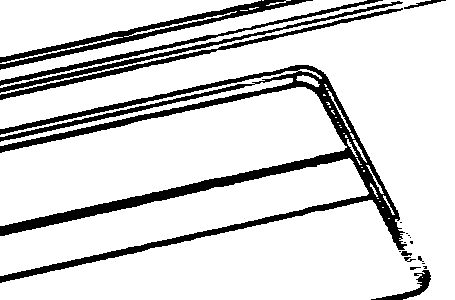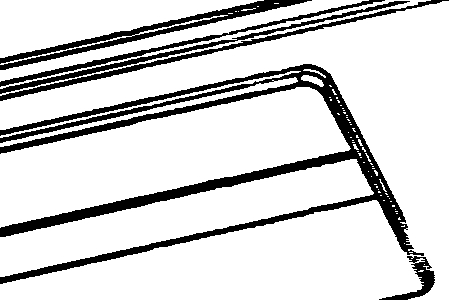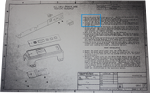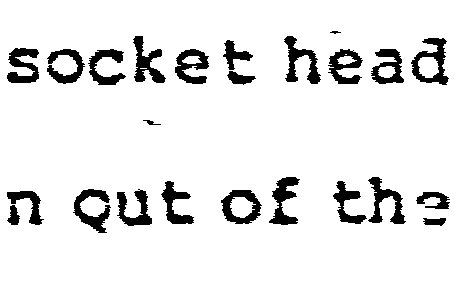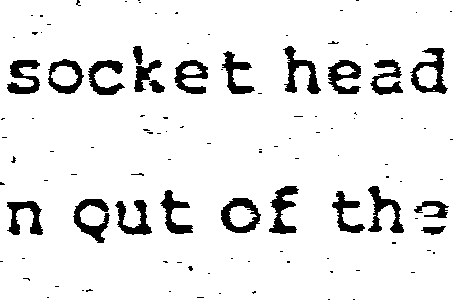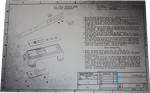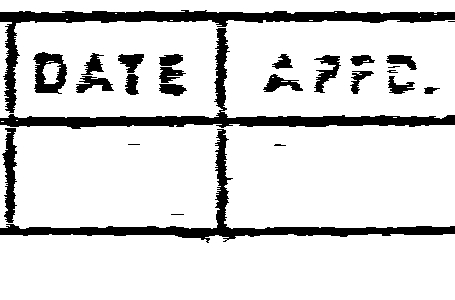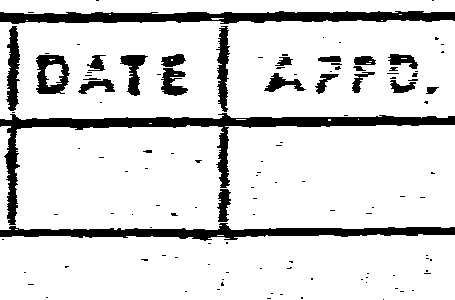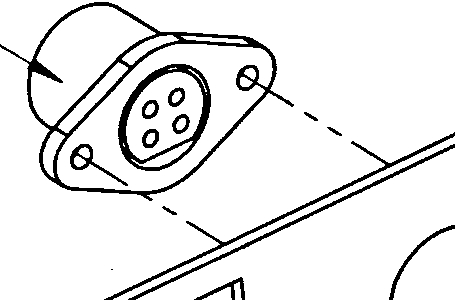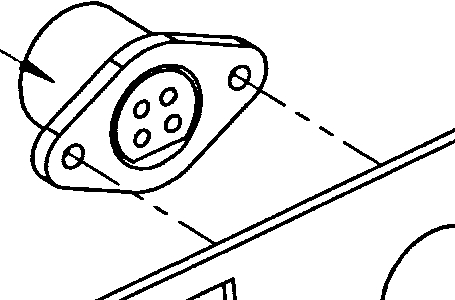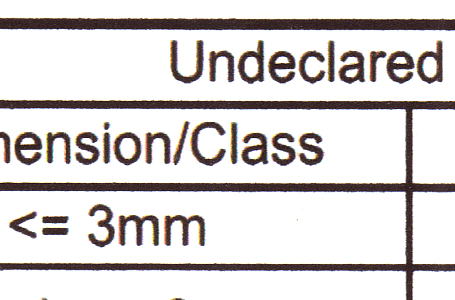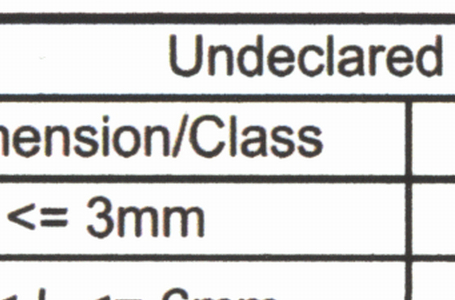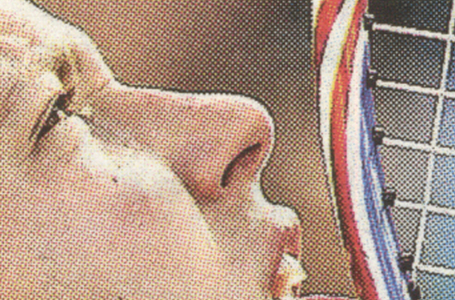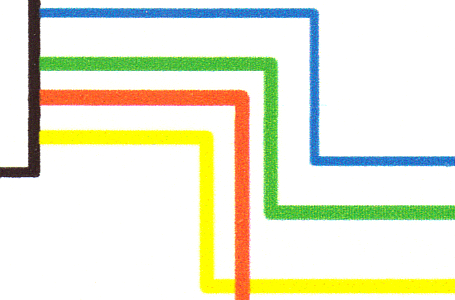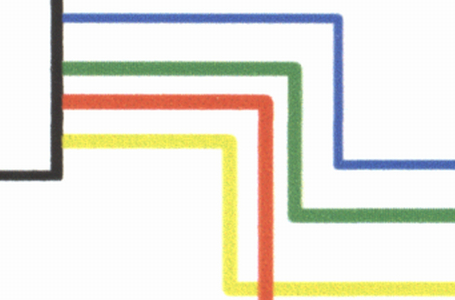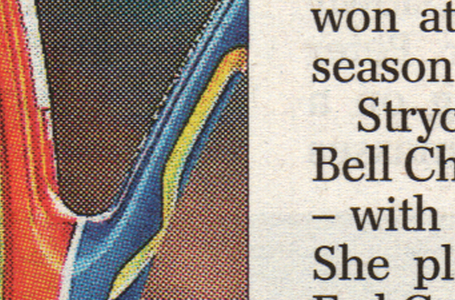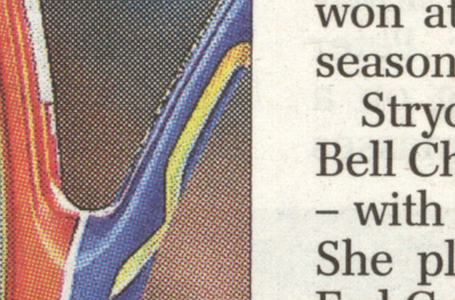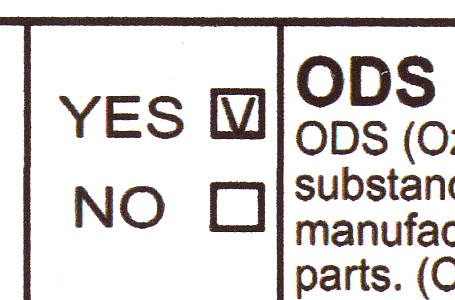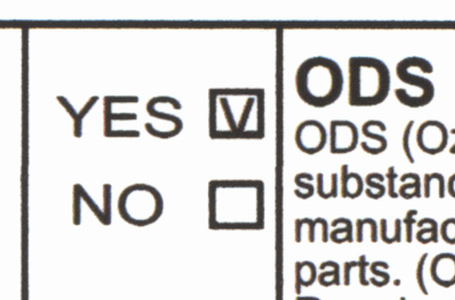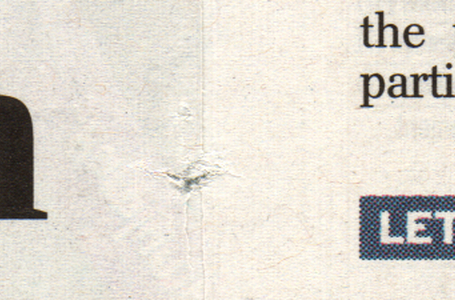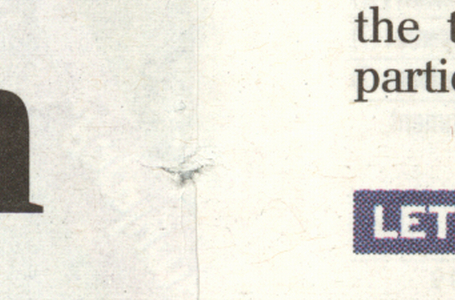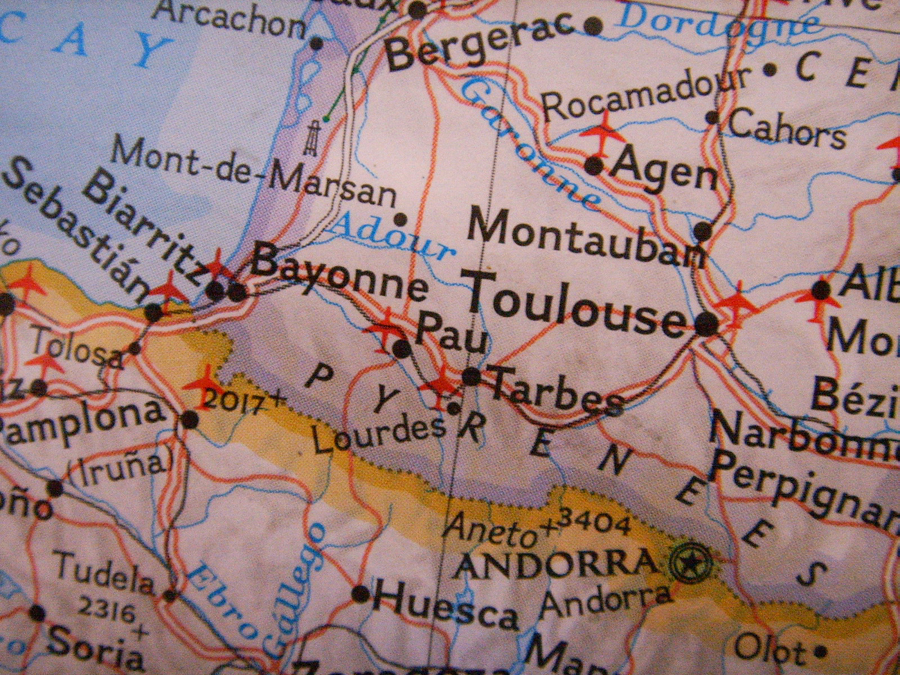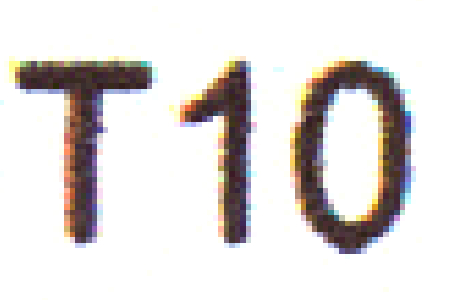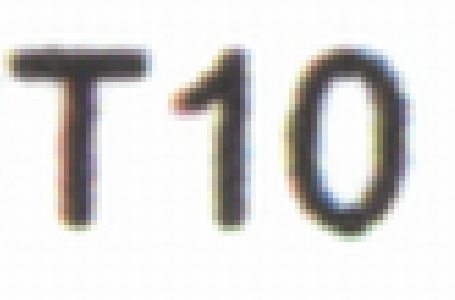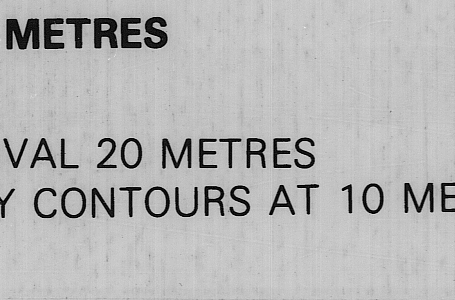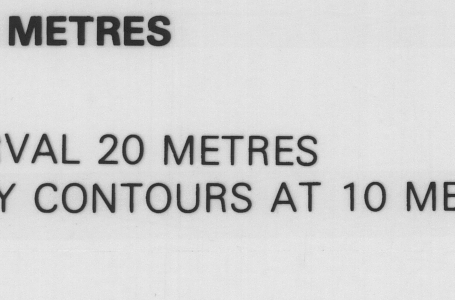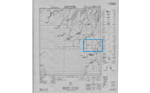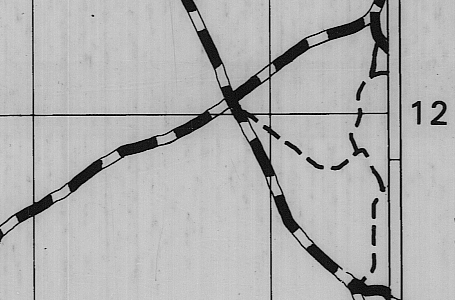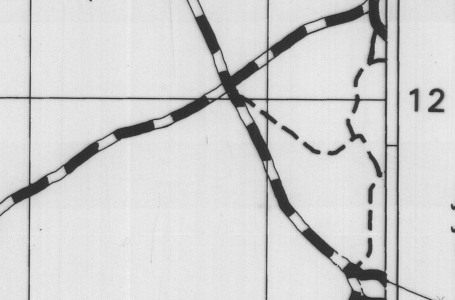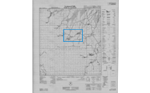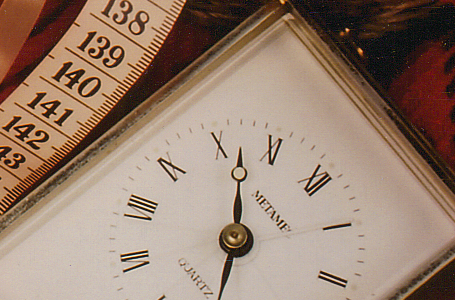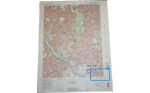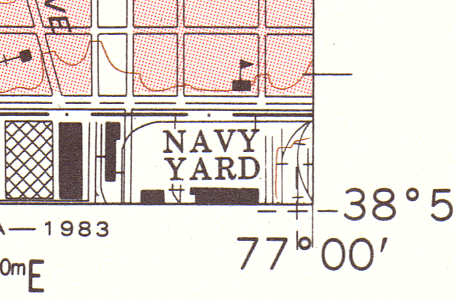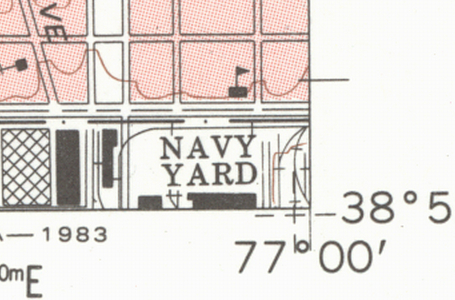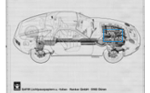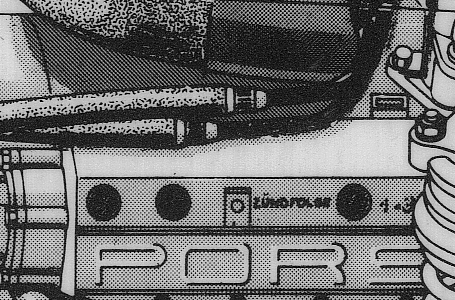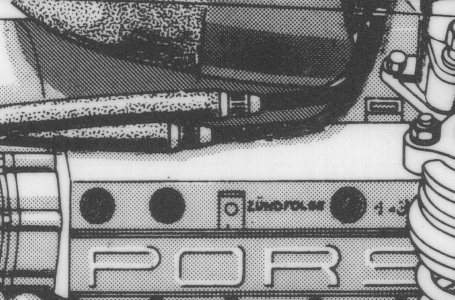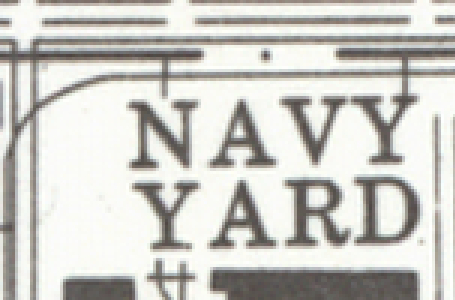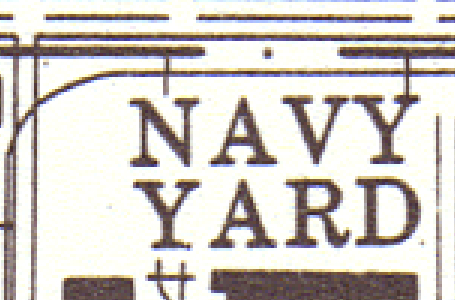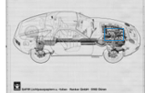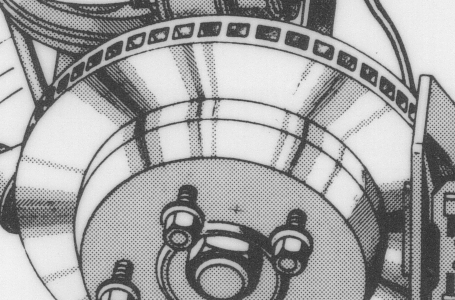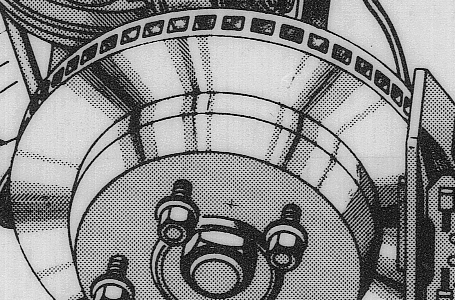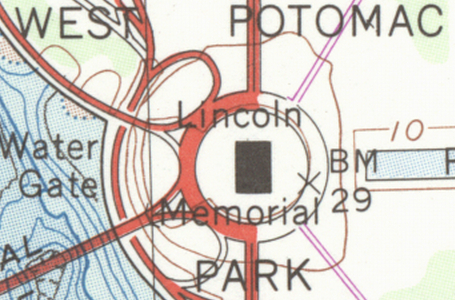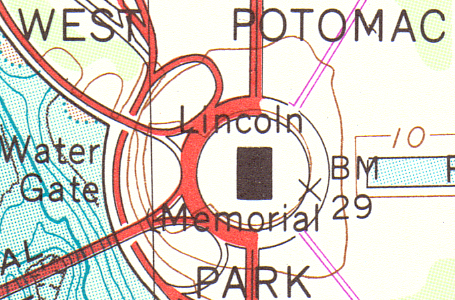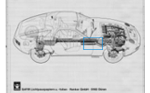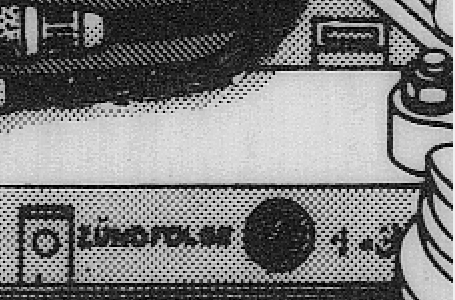How to choose your software
When purchasing a wide format scanner, you should consider:
– The attributes of the scanner
– The software you will use with the scanner
Why is the software so important?
The software is the hidden engine which makes a huge difference to the quality of your output. The kind of actions you are likely to require, and which are all provided by Colortrac software, include:
- Automatic and manual size selection: standard and non-standard media sizes
- Choose your resolution
- Initiate a batch run when you are performing lots of scans
- Choose your output file type
- Name your file
- Select a pre-set filter or manually clean-up your image
- Adjust your settings both before and after the scan – save time as there is no need to rescan your image to make changes.
Your software is a vital part of your wide-format scanner solution.
You are likely to spend longer using the software than the scanner itself.
Key actions:
– Save scanned images as a specific file type
– Clean-up your image
Save scanned images as a specific file type
Colortrac software supports a huge variety of file formats for your convenience. This includes:
– Multipage PDF and TIFF
– Single page PDF, PDF/A, JPEG, JPEG2000, PNG, TIFF, TIFF packed bits, TIFF G3, TIFF G4, TIFF LZW, PCX, BMP, AutoCAD DWF
Clean-up your image
Depending on your originals, they may require a lot of clean-up to make the scanned images really useful. In addition to many other changes, with Colortrac software you can easily:
– Remove stains or backgrounds which have become darker with age.
– Remove small marks
All Colortrac software includes Scan-Once technology, saving you time by allowing edits after the scan.
What is the right software for you?
SmartWorks Imaging
This newest member of the SmartWorks software family is a fresh implementation of the scan-once workflow trusted and appreciated by so many SmartWorks Pro users. Our new member of the SmartWorks family is SmartWorks Imaging.
A faster performance with revised preset control, better printer drivers and a new multi-page thumbnail pop-out feature make SmartWorks Imaging the perfect productivity partner for SmartLF SCi and SmartLF SGi large format scanners.
SmartWorks Pro
If you are managing high volume or professional scanning services, SmartWorks software provides easy scanning, copying and scan-to-file with advanced image restoration and color management.
With a wealth of easy to use features, SmartWorks software lets you fine tune your scans to an amazing degree. Simple, yet sophisticated.
SmartWorks Touch
Easy to use and free with most scanners, SmartWorks Touch lets you get started with your scanning straight away. SmartWorks Touch provides all the functionality you need through an easy to use single touchscreen interface. This is the easiest way to manage large format scanning, copying and printing through your SCi, SGi MFP solution.
Now you know your requirements, why not contact us to discuss this in more depth.